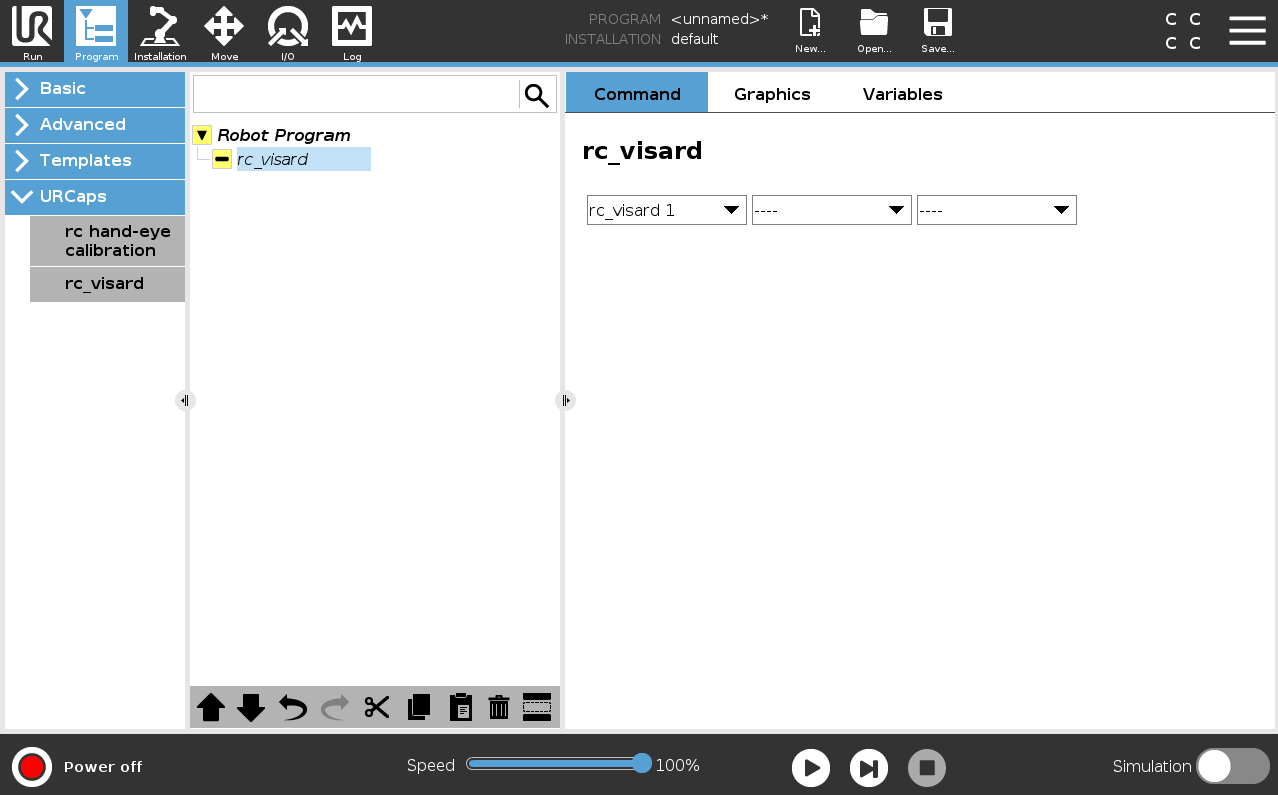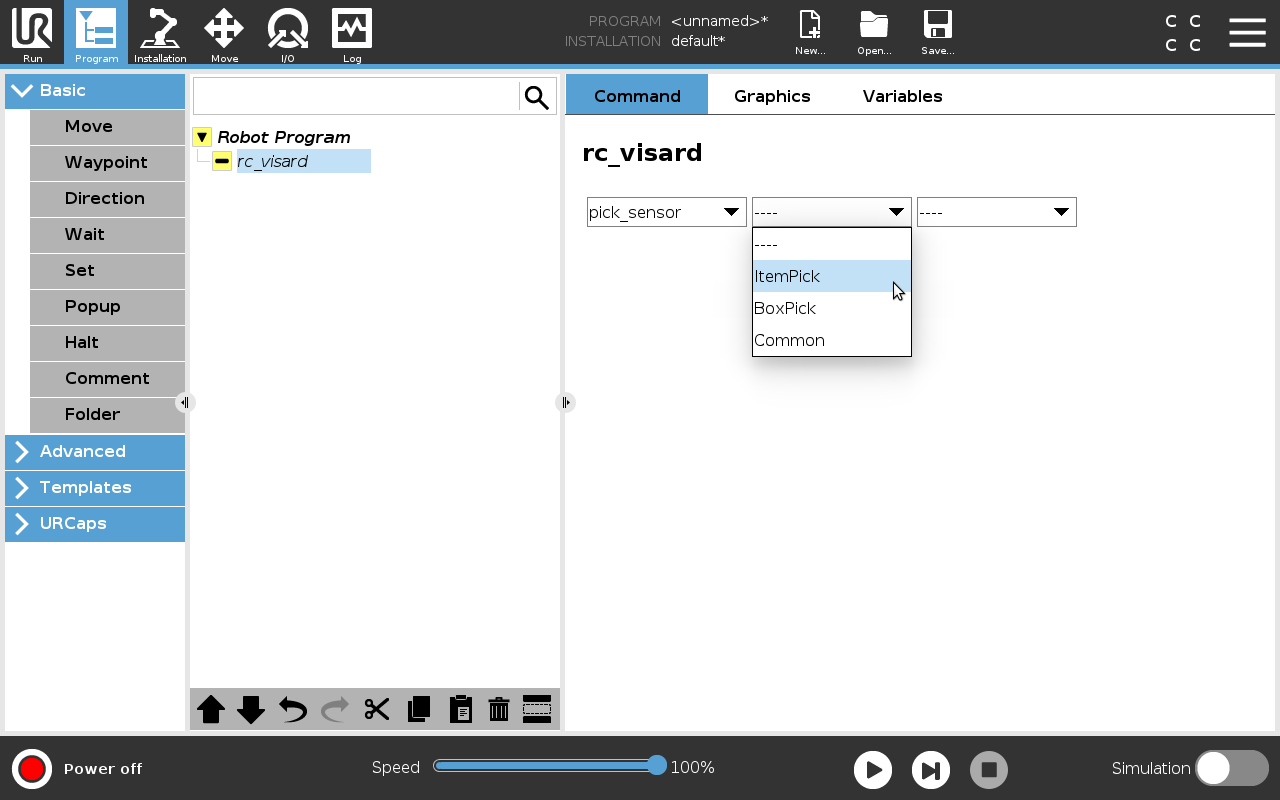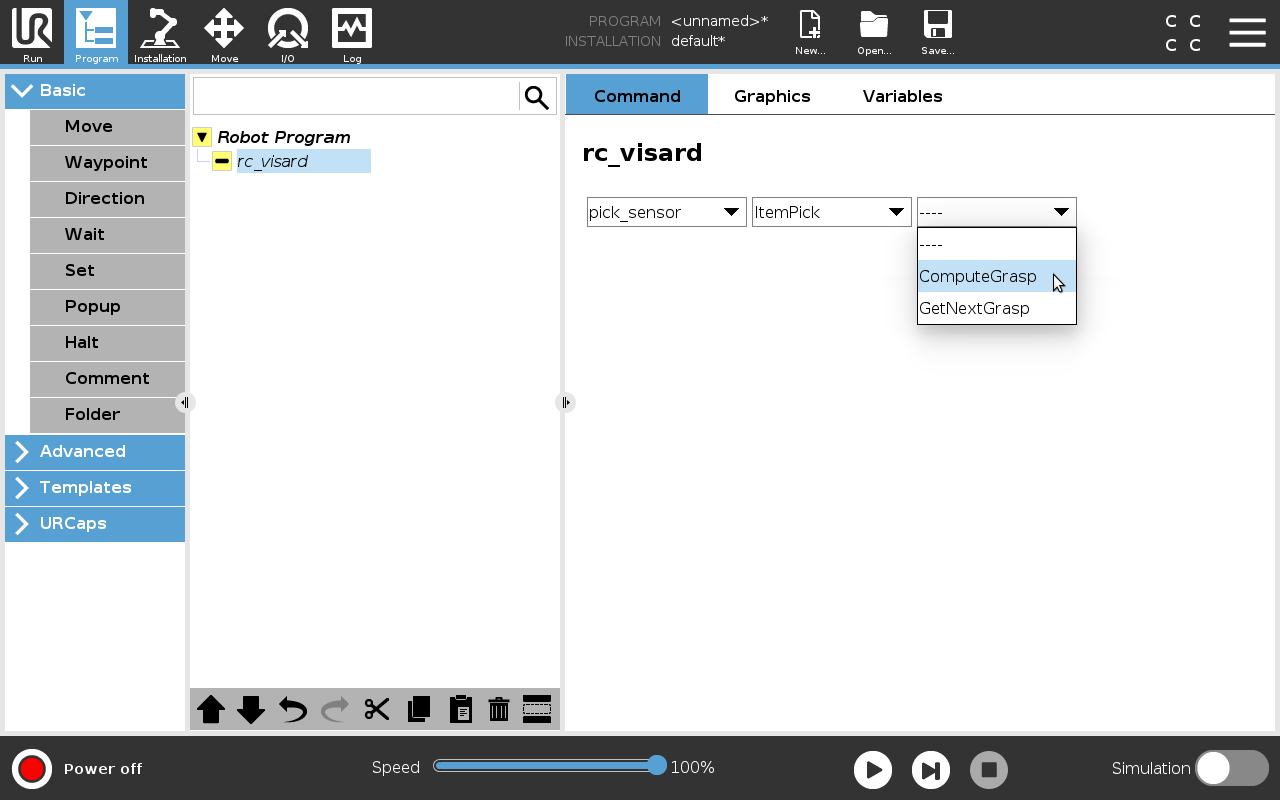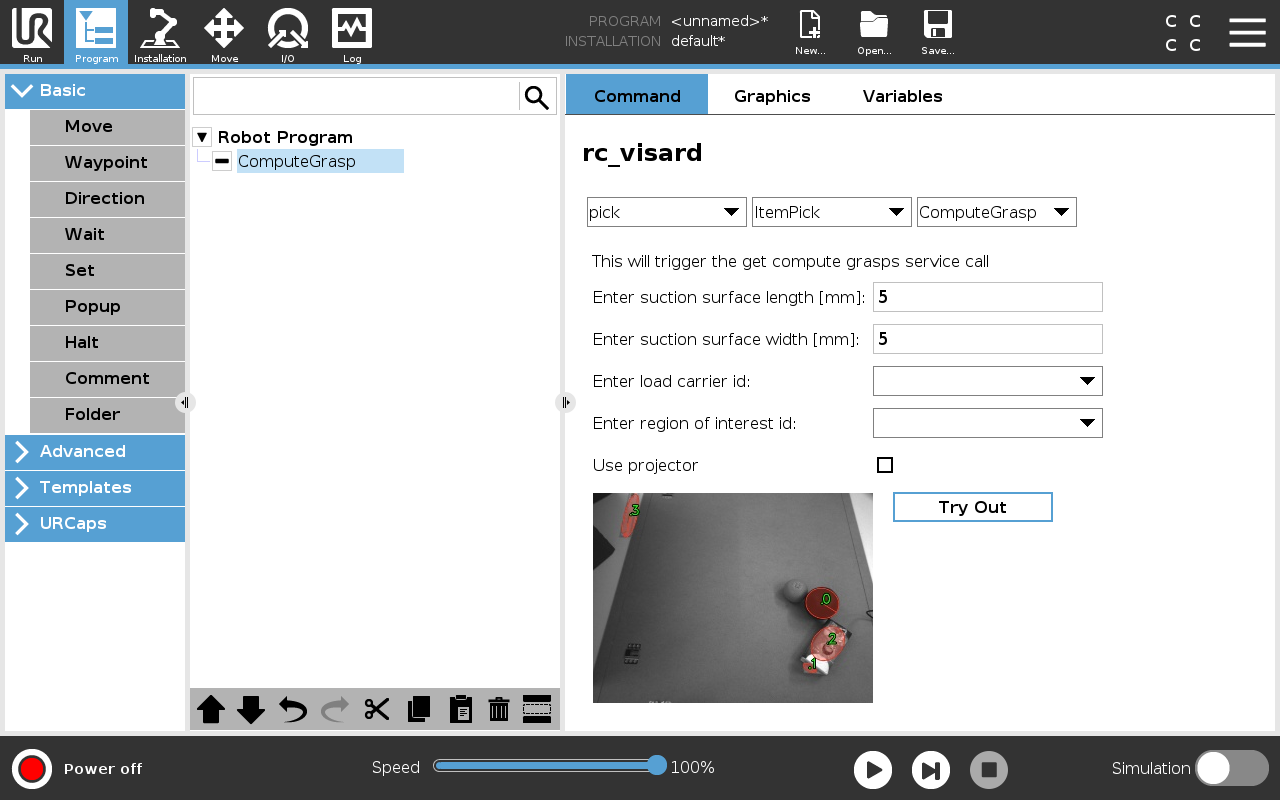Generic rc_visard node¶
This tutorial shows how to use the generic rc_visard node to control the rc_visard sensor and the corresponding software modules. The rc_visard node is the most flexible way to receive data from rc_visard sensor. You can use up to three rc_visards with the generic node.
Select sensor¶
Select which sensor to use. The sensor ip and name can be configured in the installation node.
Select module¶
Select the software module, either ItemPick, BoxPick or Common. The ItemPick and BoxPick nodes offer functionality to trigger the corresponding services. The common module is used for setting parameters.
Select function¶
Select the function of the module. The available functions depend on the selected module.
Configure action¶
After you have selected a sensor, module and function, a subpanel appears that enables you to set parameters, trigger the computation or receive data.